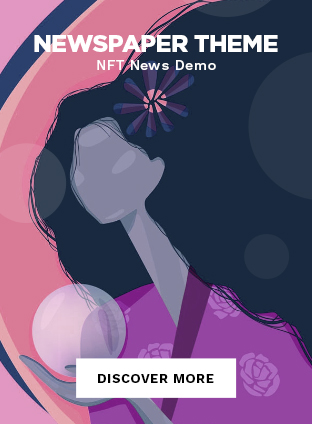When you’re not a dietitian, serving sizes can seem like a foreign language. Some days it feels like you need a calculator, a food scale, and a PhD to understand a nutrition label.
Between cups, ounces, grams, and what’s actually on your plate, it’s easy to feel overwhelmed. And when you’re trying to log your meals or hit certain nutrition goals, that confusion can slow your progress.
Here’s the truth: serving sizes are often confusing, and the portion you actually eat doesn’t always mirror the guidelines or what’s on the label. This disconnect can make it hard to reach your health goals—whether you’re trying to lose weight, manage your blood sugar, or just feel more confident about how much you’re eating.
If you’ve ever wondered why your tracking feels off or you’re not seeing progress despite your best efforts, misunderstanding serving sizes might be part of the problem.
Let’s break down what you need to know about serving sizes.
What Is a Serving Size, Really?
You’ll find the serving size at the top of the Nutrition Facts label, right above the calories. Think of it as a piece of information, not a rule carved in stone (3).
The FDA sets serving sizes based on average consumption patterns, not what we should eat. In other words, serving sizes reflect how much people typically eat or drink in one sitting—not a recommended amount for optimal health (6).
The FDA sets serving sizes based on a data set, not what’s considered healthy or ideal. Sometimes that data is outdated or based on specific definitions of a standard portion (1). They don’t always match modern eating habits—which is why they can feel disconnected from reality.
So if a food label says one serving of cereal is 1 cup, it’s meant to help standardize nutrition labels so you can compare foods more easily—not to dictate your ideal portion. In fact, your personal serving sizes might look very different than what you see on the label.
I often see clients experience a major shift when they start paying attention to portion sizes and tracking their food consistently. Once they get in the habit of measuring out servings—whether it’s pasta, snacks, or even healthier options—they become much more mindful of what (and how much) they’re eating.
About the Experts
Caroline Thomason, RD, is a diabetes educator combining her love of nutrition with the power of making better health easy to understand. With 12 years in the industry, her work has appeared in more than 40 publications. She’s also a speaker, broadcast spokesperson, and recipe developer.
Brookell White, MS, RD, is a Food Data Curator at MyFitnessPal. She earned her bachelors and masters at San Diego State University and completed her dietetic internship at Sodexo. Her areas of focus include metabolism, gut health, obesity and weight management.
Serving Size vs. Portion Size
Here’s where people get tripped up.
- Serving size = what’s listed on the food label
- Portion size = what you actually eat (2).
For example, a cereal box might list ¾ cup as a serving. But if you pour until your bowl at home looks full, your portion might be double, or even triple, that.
Understanding the difference between servings and portions can be empowering. Tracking your food in MyFitnessPal is one step you can take to create an awareness of your current eating patterns and open your eyes to how much you’re really eating.
Here’s how I see it play out with clients: once someone starts tracking their food—especially if they’re new to it—they pay closer attention to what’s on their plate. Instead of mindlessly scooping a big bowl of cereal or pouring a generous splash of dressing, they pause and ask, “How much am I actually eating here?”
I find they’re much more likely to either measure their food with cups or a scale, or use visual cues to estimate portions more accurately. The simple act of checking in—even if it’s just a quick glance at the label or palm of their hand—builds awareness.
Over time, that awareness helps people recognize what true portion sizes look like and tune into their own hunger and fullness cues. It’s a small shift, but it creates a ripple effect toward more mindful eating and balanced choices.

You might also like
How to Monitor Your Nutrient Intake with MyFitnessPal
Portion Distortion: Why You Might Be Eating More Than You Think
Thanks to oversized portions at restaurants and unrealistic serving sizes on packages, it’s easy to eat more than you realize. This is called portion distortion—and it happens all the time. Our eyes adjust to more food on our plates, and we forget what a “normal” serving looks like (4).
Let’s take a look at a few common culprits:
- Chips: A popular potato chip nutrition label lists one serving as 1 ounce, about 15 chips (7).
- Ice Cream: Several mainstream brands list a serving size as ⅔ cup (about 140g), but historically it was ½ cup before the FDA updated serving sizes to reflect more realistic consumption (8).
- Ramen Noodles: Popular instant ramen labels typically list a serving size as half a package (about 43g), though nearly everyone eats the whole thing (9).
- Granola: Some brands list serving sizes between ¼ cup and ⅔ cup, depending on the type of granola (10).
- Cooking Spray: Common cooking spray brands list one serving as 0.25 seconds of spray, which is about 0.25g (11).
- Frozen Pizza: Brands often list a serving size as ⅙ or ¼ of a pizza, depending on size and type (12).
How Portion Distortion Tricks Your Brain and Appetite
Many of the foods listed above—like chips, granola, ramen, and frozen pizza—are ultra-processed and designed to be very easy to eat, which makes them hard to portion-control (13).
They’re salty, crunchy, or creamy in all the right ways, often leaving us reaching for more without realizing it. This is where portion distortion sneaks in: your brain adjusts to the new normal of larger portions, while the packaging lists multiple servings per container.
People tend to expect larger portions when they’re regularly exposed to them. Many of us grew up with restaurant plates overflowing with food, supersized french fries, and family-sized snack bags. Oversized portions have shaped what feels like an appropriate serving—and that can make true serving sizes look surprisingly small.
One way to keep portions in check is to choose filling foods rich in protein. “High protein meals and snacks can help with weight loss. They increase hormones like GLP-1 that decrease appetite after a meal,” Brookell White, a MyFitnessPal dietitian shares (15).
Using MyFitnessPal can also help create awareness of portions by showing you how your actual servings stack up against what’s on the label. Tracking portions can reveal where extra calories are sneaking in, even from foods that seem healthy, like smoothies or salads with heavy add-ins.

How to Use Serving Sizes for Smarter Tracking
When you’re working on a health goal, like weight loss, accurate tracking can be a helpful part of the process. Serving sizes on the label may give you a starting point for tracking, but you need to adjust based on your actual portion.
It’s totally OK to eat more than a serving. Just make sure you’re logging it accurately. MyFitnessPal makes this easy by letting you log multiple servings or change the portion size to match what’s on your plate.
Not sure how much you’re eating? Try these visual cues (5).
- 1 cup of cooked pasta = a baseball
- 3 oz meat = a deck of cards
- 2 tbsp peanut butter = a ping-pong ball
- 1 medium potato = a computer mouse
- 1 oz cheese = four stacked dice
- 1 tsp butter = the tip of your thumb
These little mental images can help you estimate portions when you don’t have a scale or measuring cup handy or when you’re dining out.
In my work with clients, I’ve seen time and again how tracking food and paying attention to portion sizes can be a game changer.
When we work together to understand the proper portions of different types of foods—like about a cup of carbs at meals, a palm of protein—many people find it helps them feel more satisfied after eating, and helps support their overall health goals.
Tracking Accurately Matters
Accurately tracking your portions is one of the most powerful tools you can use when working toward a weight or health goal. Because even healthy foods can sneak in extra calories if your portions are larger than you realize. Knowing exactly how much you’re eating helps you connect the dots between your intake and your results.
For example, if you eat 2 cups of pasta but the serving size is 1 cup, logging both cups helps you get an honest picture of your meal.
This can empower you to make different choices that get you closer to your goals. Maybe you balance out that extra pasta by adding more veggies or protein, or maybe you simply enjoy it as is and feel good knowing it fits into your overall plan for a day of healthy eating.
Frequently Asked Questions (FAQs)
How are serving sizes determined?
They’re set by the FDA based on average consumption habits from national survey data.
What is the point of serving sizes on food labels?
Serving sizes create a standardized reference point so you can compare foods and track your intake more easily.
Is the whole package one serving?
Not always! Check the label because many packages contain multiple servings.
Do I have to follow the serving size exactly?
You don’t have to eat the exact serving size on the label, but knowing the serving size helps you log and track your portions accurately.
Why is the serving size smaller than what I usually eat?
It’s based on what the average person eats—not what fills you up. Use it as a guide, not an absolute rule to follow.
Is it bad to eat more than one serving?
Not at all—everyone’s energy needs are different. Just be mindful of how much you’re eating if you’re working toward a specific goal.
How do I know how much I’m eating?
Use measuring cups, a food scale, or visual cues to estimate. Log your meals and snacks with MyFitnessPal to learn about what portions you’re consuming.
Should I aim to eat just one serving of everything?
Not necessarily. Your food needs depend on a lot of personal variables like your hunger levels, activity throughout the day, and your weight goals.
The Bottom Line
Serving sizes aren’t rules; they’re reference points. Knowing how to read the labels (and how they compare to your actual portions) can help you make more mindful food choices, whether you’re tracking your meals or just trying to eat in a healthier way.
When in doubt, let MyFitnessPal do the math for you. Open your MyFitnessPal app and take a closer look at the serving sizes on your favorite foods today. For easy tracking, use the barcode scanner to track servings based on what’s listed on the label.
The post What Serving Sizes Really Mean (And How to Use Them) appeared first on MyFitnessPal Blog.